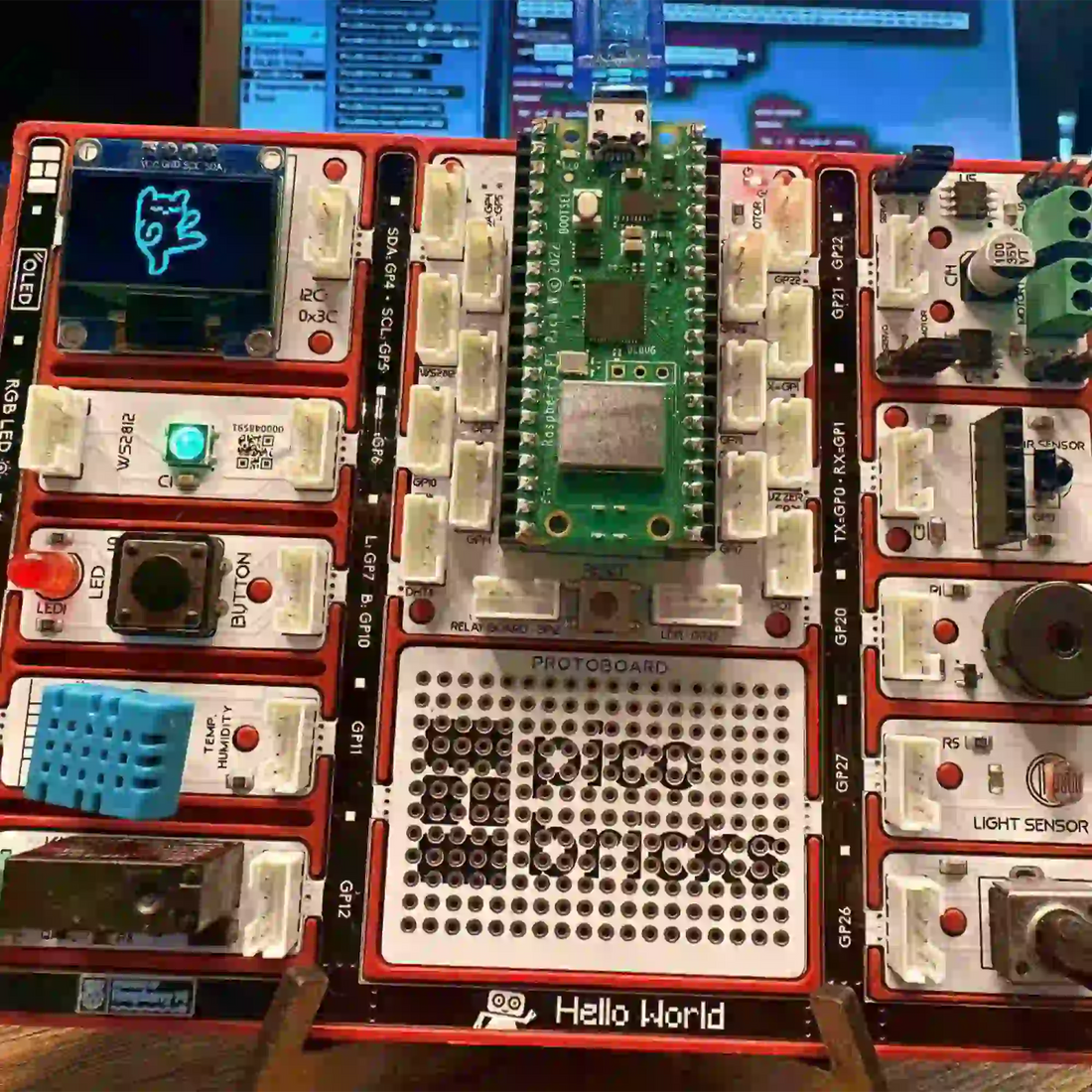Table of Contents
Crazy Frog Game typically refers to a video game based on the Crazy Frog character or the song. It also known as “The Annoying Thing,” is a popular internet phenomenon and advertising character. It is recognized as a wild and humorous character and has inspired many fun and zany adventure games.
These games can be found in different genres such as action, racing, platformers, or various mini-games. Players control the character, attempting to overcome obstacles, compete, or complete missions.
Each Crazy Frog game can have its own unique concept and gameplay, so the specific details of a game you inquire about may yield different answers. In general, these games aim to provide enjoyable and humorous experiences and offer a delightful gaming experience for fans.
Crazy Frog Game
Today, we are delighted to present a fun project that features the melody of the Crazy Frog original song, synchronized RGB lights pulsating to the beat, and a cute mascot performing a dance routine on the OLED Screen. The Crazy Frog game not only promises an enjoyable experience but also serves as a platform to enhance creativity, concentration, agility, and acquire fundamental programming expertise. This endeavor aims not only to entertain you but also to equip you with valuable skills. Let’s delve deeper into the intricacies of the crazy dancing frog!
Details and Algorithm
Components
1xPicoBricks
You can code and run Picobricks’ modules without wiring. If you are going to use the modules by separating them from the board, you should make the module connections with grove cables.
Wiring Diagram
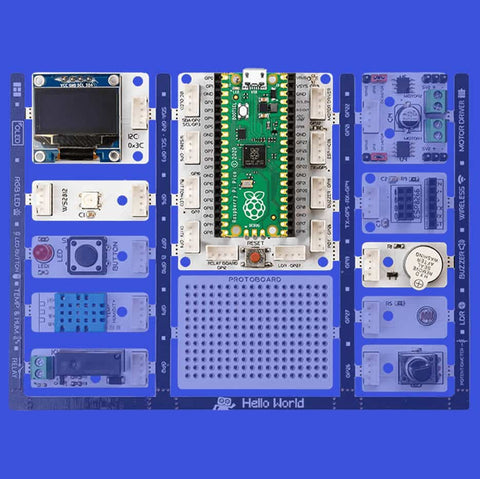
You can code and run Picobricks’ modules without wiring. If you are going to use the modules by separating them from the board, you should make the module connections with grove cables.
MicroBlocks Codes of the Crazy Frog Game
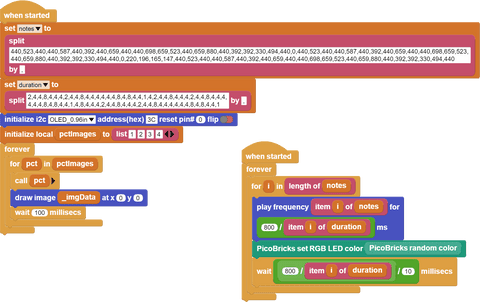
MicroPython Codes of the Crazy Frog Game
The Micro Python code is shown below. You will need to create a separate Python file for your image files. You can download this file using the button below.
import time
from machine import Pin, I2C, PWM, ADC
from picobricks import SSD1306_I2C
import framebuf
import random #random makes the neopixel run randomly.
from picobricks import WS2812#ws8212 library
from crazyfrog_imgs import bar_0, bar_20, bar_50, bar_70, bar_90, bar_100, maskot_1, maskot_2, maskot_3, maskot_4 # We run the imgs setting and create one of the options for configuring images.
WIDTH = 128 # oled display width
HEIGHT = 64 # oled display height
i2c = I2C(0, scl=Pin(5), sda=Pin(4), freq=200000) # Init I2C using pins GP8 & GP9 (default I2C0 pins)
oled = SSD1306_I2C(WIDTH, HEIGHT, i2c, addr=0x3c) # Init oled display
bar1 = framebuf.FrameBuffer(bar_0, 128,64 , framebuf.MONO_HLSB)
bar2 = framebuf.FrameBuffer(bar_20, 128,64 , framebuf.MONO_HLSB)
bar3 = framebuf.FrameBuffer(bar_50, 128,64 , framebuf.MONO_HLSB)
bar4 = framebuf.FrameBuffer(bar_70, 128,64 , framebuf.MONO_HLSB)
bar5 = framebuf.FrameBuffer(bar_90, 128,64 , framebuf.MONO_HLSB)
bar6 = framebuf.FrameBuffer(bar_100, 128,64 , framebuf.MONO_HLSB)
maskot1 = framebuf.FrameBuffer(maskot_1, 128,64 , framebuf.MONO_HLSB)
maskot2 = framebuf.FrameBuffer(maskot_2, 128,64 , framebuf.MONO_HLSB)
maskot3 = framebuf.FrameBuffer(maskot_3, 128,64 , framebuf.MONO_HLSB)
maskot4 = framebuf.FrameBuffer(maskot_4, 128,64 , framebuf.MONO_HLSB)
notes = {"B0": 31, "C1": 33, "CS1": 35, "D1": 37, "DS1": 39, "E1": 41, "F1": 44, "FS1": 46,
"G1": 49, "GS1": 52, "A1": 55, "AS1": 58, "B1": 62, "C2": 65, "CS2": 69, "D2": 73,
"DS2": 78,"E2": 82, "F2": 87, "FS2": 93, "G2": 98, "GS2": 104, "A2": 110,
"AS2": 117, "B2": 123, "C3": 131, "CS3": 139, "D3": 147, "DS3": 156, "E3": 165,
"F3": 175, "FS3": 185, "G3": 196, "GS3": 208, "A3": 220, "AS3": 233, "B3": 247,
"C4": 262, "CS4": 277, "D4": 294, "DS4": 311, "E4": 330, "F4": 349, "FS4": 370,
"G4": 392, "GS4": 415, "A4": 440,"AS4": 466, "B4": 494, "C5": 523, "CS5": 554,
"D5": 587, "DS5": 622, "E5": 659,"F5": 698, "FS5": 740, "G5": 784, "GS5": 831,
"A5": 880, "AS5": 932, "B5": 988, "C6": 1047, "CS6": 1109, "D6": 1175,
"DS6": 1245, "E6": 1319, "F6": 1397, "FS6": 1480,"G6": 1568, "GS6": 1661,
"A6": 1760, "AS6": 1865, "B6": 1976, "C7": 2093, "CS7": 2217, "D7": 2349,
"DS7": 2489, "E7": 2637, "F7": 2794, "FS7": 2960, "G7": 3136, "GS7": 3322,
"A7": 3520, "AS7": 3729, "B7": 3951, "C8": 4186,"CS8": 4435, "D8": 4699,
"DS8": 4978}
crazy_frog_melody = [
notes['A4'], notes['C5'], notes['A4'], notes['A4'], notes['D5'], notes['A4'], notes['G4'],
notes['A4'], notes['E5'], notes['A4'], notes['A4'], notes['F5'], notes['E5'], notes['C5'],
notes['A4'], notes['E5'], notes['A5'], notes['A4'], notes['G4'], notes['G4'], notes['E4'],
notes['B4'], notes['A4'],0,
notes['A4'], notes['C5'], notes['A4'], notes['A4'], notes['D5'], notes['A4'], notes['G4'],
notes['A4'], notes['E5'], notes['A4'], notes['A4'], notes['F5'], notes['E5'], notes['C5'],
notes['A4'], notes['E5'], notes['A5'], notes['A4'], notes['G4'], notes['G4'], notes['E4'],
notes['B4'], notes['A4'],0,
notes['A3'], notes['G3'], notes['E3'], notes['D3'],
notes['A4'], notes['C5'], notes['A4'], notes['A4'], notes['D5'], notes['A4'], notes['G4'],
notes['A4'], notes['E5'], notes['A4'], notes['A4'], notes['F5'], notes['E5'], notes['C5'],
notes['A4'], notes['E5'], notes['A5'], notes['A4'], notes['G4'], notes['G4'], notes['E4'],
notes['B4'], notes['A4'],
]
crazy_frog_tempo = [
2,4,4,8,4,4,4,
2,4,4,8,4,4,4,
4,4,4,8,4,8,4,4,
1,4,
2,4,4,8,4,4,4,
2,4,4,8,4,4,4,
4,4,4,8,4,8,4,4,
1,4,
8,4,4,4,
2,4,4,8,4,4,4,
2,4,4,8,4,4,4,
4,4,4,8,4,8,4,4,
1,
]
oled.blit(bar1, 0, 0)
oled.show()
time.sleep(1)
oled.blit(bar2, 0, 0)
oled.show()
time.sleep(1)
oled.blit(bar3, 0, 0)
oled.show()
time.sleep(1)
oled.blit(bar4, 0, 0)
oled.show()
time.sleep(1)
oled.blit(bar5, 0, 0)
oled.show()
time.sleep(1)
oled.blit(bar6, 0, 0)
oled.show()
time.sleep(1)
buzzer = PWM(Pin(20))
buzzer.duty_u16(0)
neo = WS2812(6, brightness=0.4)
maskot_position = 0
def buzz(frequency, length):
#create the function "buzz" and feed it the pitch and duration
if(frequency==0):
time.sleep(length)
return
buzzer.duty_u16(4000)
buzzer.freq(frequency)
time.sleep(length)
buzzer.duty_u16(0)
def play(melody,tempo,pause,pace=0.7):
global maskot_position
for i in range(0, len(melody)):
# Play song
noteDuration = pace/tempo[i]
buzz(melody[i],noteDuration) # Change the frequency along the song note
pauseBetweenNotes = noteDuration * pause
time.sleep(pauseBetweenNotes)
neo.pixels_fill((random.randint(0,255),
random.randint(0,255),
random.randint(0,255)))
neo.pixels_show()
if maskot_position == 0:
oled.blit(maskot1, 0, 0)
maskot_position = 1
elif maskot_position == 1:
oled.blit(maskot2, 0, 0)
maskot_position = 2
elif maskot_position == 2:
oled.blit(maskot3, 0, 0)
maskot_position = 3
elif maskot_position == 3:
oled.blit(maskot4, 0, 0)
maskot_position = 0
oled.show()
play(crazy_frog_melody, crazy_frog_tempo, 0.1)
Arduino C Codes for PicoBricks
#define BUZZER_PIN 20
#define NOTE_E4 330
#define NOTE_A5 880
#define NOTE_F5 698
#define NOTE_E5 659
#define NOTE_G4 392
#define NOTE_D5 587
#define NOTE_C5 523
#define NOTE_A4 440
#define NOTE_B4 494
const int crazyFrogMelody[] = {
NOTE_A4, NOTE_C5, NOTE_A4, NOTE_A4, NOTE_D5, NOTE_A4, NOTE_G4,
NOTE_A4, NOTE_E5, NOTE_A4, NOTE_A4, NOTE_F5, NOTE_E5, NOTE_C5,
NOTE_A4, NOTE_E5, NOTE_A5, NOTE_A4, NOTE_G4, NOTE_G4, NOTE_E4, NOTE_B4,
NOTE_A4, 0,
};
const int crazyFrogTempo[] = {
2, 4, 4, 8, 4, 4, 4,
2, 4, 4, 8, 4, 4, 4,
4, 4, 4, 8, 4, 8, 4, 4,
1, 4,
};
void setup() {
pinMode(BUZZER_PIN, OUTPUT);
}
void loop() {
int size = sizeof(crazyFrogTempo) / sizeof(int);
for (int note = 0; note < size; note++) {
int duration = 1000 / crazyFrogTempo[note];
tone(BUZZER_PIN, crazyFrogMelody[note], duration);
int pauseBetweenNotes = duration * 1.30;
delay(pauseBetweenNotes);
noTone(BUZZER_PIN);
}
}