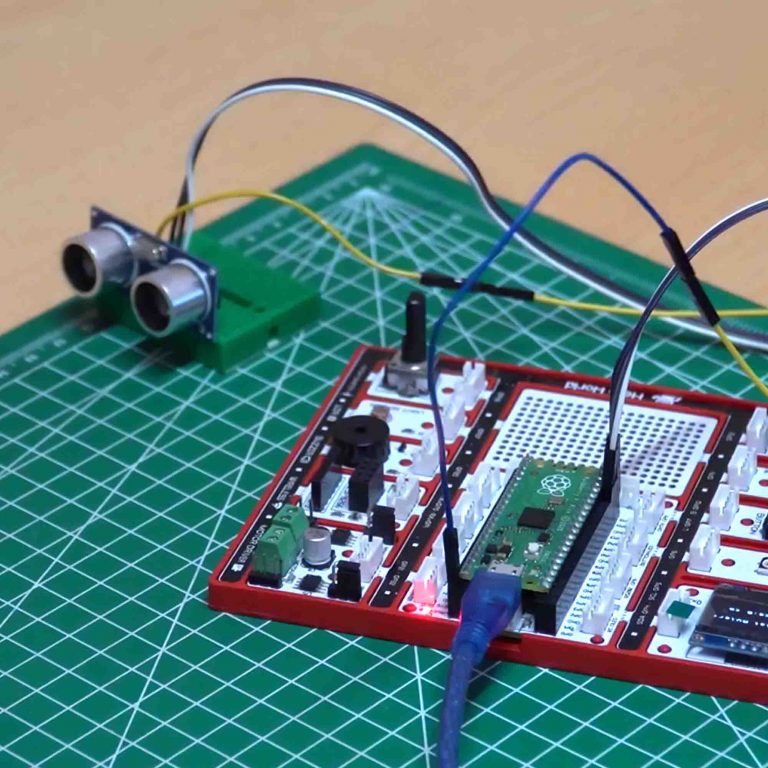Many tools are used to measure length. One of the first that comes to mind is rulers.Our measuring instrument differs according to the place and size to measure. Tape measures are used in construction and architecture, and calipers are used for small objects that require millimeter precision. In addition, if it is desired to measure an area that needs both large and precise measurement, distance meters working with laser and infrared systems are used. Ultrasonography devices used in the health sector also work with the same logic, but convert their measurements into visuals.
In our project, we will use PicoBricks and an ultrasonic sensor to prepare a digital ruler that will display the distance value on the OLED screen when the button is pressed. Ultrasonic sensors detect distance according to the return times of the sound waves they emit.
Details and Algorithm
When the program starts, instructions are displayed on the OLED screen. After the user presses the button, a measurement is taken. The red LED stays on during the measurement, and then turns off. The measured value is added to the distance from the tip of the sensor to the back of the box. The final calculated value is displayed on the OLED display.
Components
1X PicoBricks
1X HC-SR04 Ultrasonic Sensor
Jumper Cables
Easy Connection Cables
Wiring Diagram

You can code and run Picobricks’ modules without wiring. If you are going to use the modules by separating them from the board, you should make the module connections with grove cables.
Construction Stages of the Project
To prepare the project, you need double-sided foam tape, a utility knife, a waste cardboard box of approximately 15x10x5 cm.
1) Cut the holes for the ultrasonic sensor, OLED screen, button LED module, buzzer, battery box to pass the cables with a utility knife.

2) Hang all the cables inside the box and attach the back of the modules to the box with double-sided foam tape. Connect the trig pin of the ultrasonic sensor to the GPIO14 pin and the echo pin to the GPIO15 pin. You should connect the VCC pin to the VBUS pin on the Picoboard.

3) After completing the cable connections of all modules, you can insert the 2-battery box into the power jack of the Picoboard and turn on the switch. That’s it for the digital ruler project!

MicroBlocks Codes of the PicoBricks

You can access the Microblocks codes of the project by dragging the image to the Microblocks Run tab or click the button.
MicroPython Codes of the PicoBricks
from machine import Pin, PWM, I2C
from utime import sleep
from picobricks import SSD1306_I2C
import utime
#define the libraries
redLed=Pin(7,Pin.OUT)
button=Pin(10,Pin.IN,Pin.PULL_DOWN)
buzzer=PWM(Pin(20,Pin.OUT))
buzzer.freq(392)
trigger = Pin(15, Pin.OUT)
echo = Pin(14, Pin.IN)
#define input and output pins
WIDTH = 128
HEIGHT = 64
#OLED screen settings
sda=machine.Pin(4)
scl=machine.Pin(5)
i2c=machine.I2C(0,sda=sda, scl=scl, freq=1000000)
#initialize digital pin 4 and 5 as an OUTPUT for OLED communication
oled = SSD1306_I2C(128, 64, i2c)
measure=0
finalDistance=0
def getDistance():
trigger.low()
utime.sleep_us(2)
trigger.high()
utime.sleep_us(5)
trigger.low()
while echo.value() == 0:
signaloff = utime.ticks_us()
while echo.value() == 1:
signalon = utime.ticks_us()
timepassed = signalon - signaloff
distance = (timepassed * 0.0343) / 2
return distance
#calculate the distance
def getMeasure(pin):
global measure
global finalDistance
redLed.value(1)
for i in range(20):
measure += getDistance()
sleep(0.05)
redLed.value(0)
finalDistance = (measure/20) + 1
oled.fill(0)
oled.show()
oled.text(">Digital Ruller<", 2,5)
oled.text("Distance " + str(round(finalDistance)) +" cm", 0, 32)
oled.show()
#print the specified distance to the specified x and y coordinates on the OLED screen
print(finalDistance)
buzzer.duty_u16(4000)
sleep(0.05)
buzzer.duty_u16(0)
measure=0
finalDistance=0
#sound the buzzer
button.irq(trigger=machine.Pin.IRQ_RISING, handler=getMeasure)
Arduino C Codes of the PicoBricks
#include <Wire.h>
#include "ACROBOTIC_SSD1306.h"
#include <NewPing.h>
// define the libraries
#define TRIGGER_PIN 15
#define ECHO_PIN 14
#define MAX_DISTANCE 400
NewPing sonar(TRIGGER_PIN, ECHO_PIN, MAX_DISTANCE);
#define T_B 493
int distance = 0;
int total = 0;
void setup() {
pinMode(7,OUTPUT);
pinMode(20,OUTPUT);
pinMode(10,INPUT);
// define input and output pins
Wire.begin();
oled.init();
oled.clearDisplay();
}
void loop() {
delay(50);
if(digitalRead(10) == 1){
int measure=0;
digitalWrite(7,HIGH);
tone(20,T_B);
delay(500);
noTone(20);
for (int i=0;i<20;i++){
measure=sonar.ping_cm();
total=total+measure;
delay(50);
}
distance = total/20+6; // calculate the distance
digitalWrite(7,LOW);
delay(1000);
oled.clearDisplay();
oled.setTextXY(2,1);
oled.putString(">Digital Ruler<");
oled.setTextXY(5,1);
oled.putString("Distance: ");
oled.setTextXY(5,10);
String string_distance=String(distance);
oled.putString(string_distance);
oled.setTextXY(5,12);
oled.putString("cm"); // print the calculated distance on the OLED screen
measure=0;
distance=0;
total=0;
}
}
GitHub Project Page