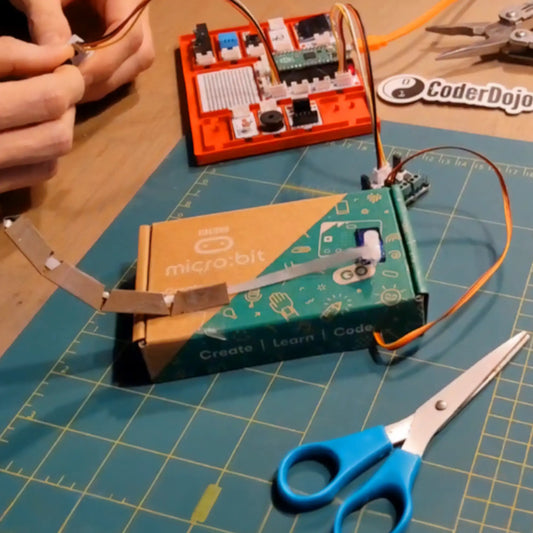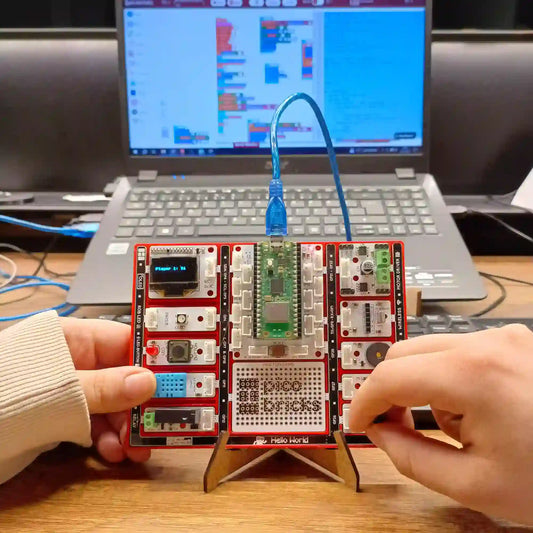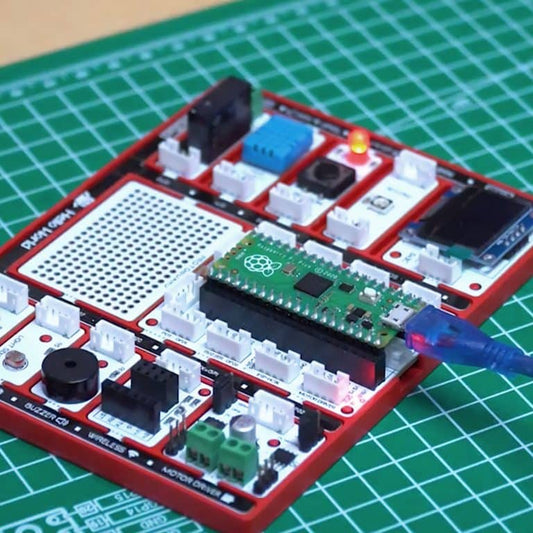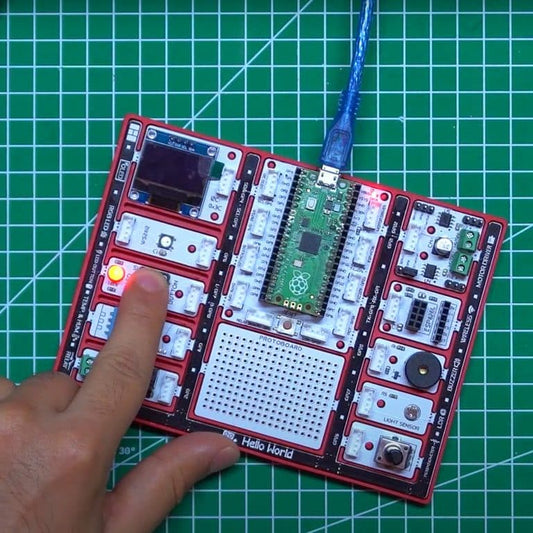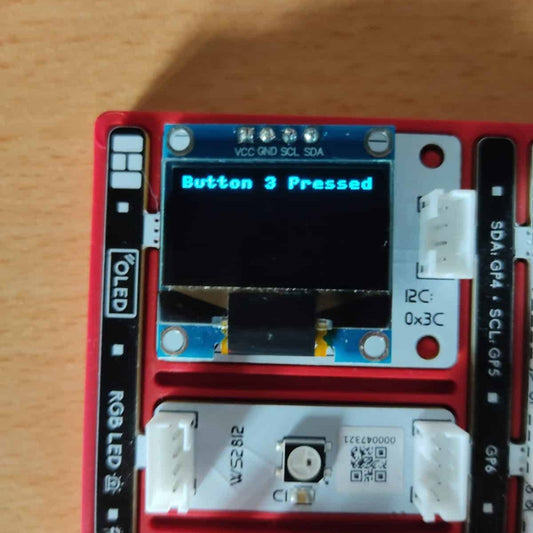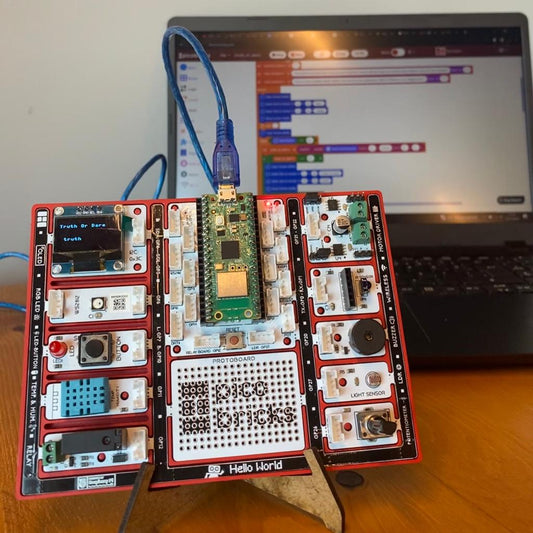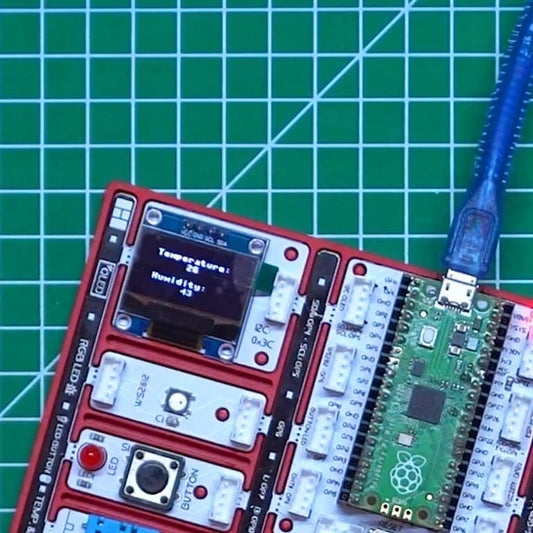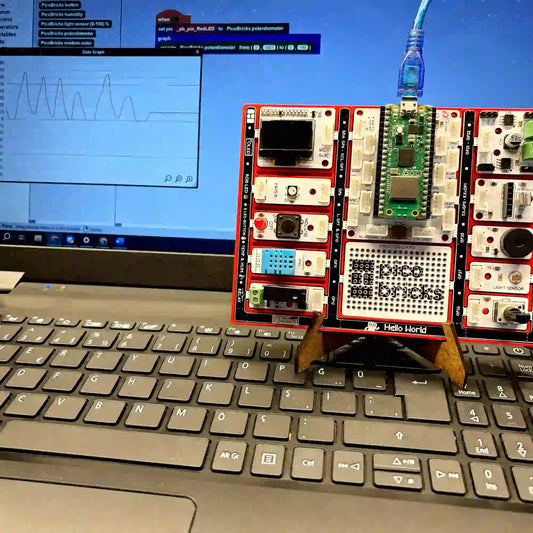Moving Tail Project
0 Comments
New Year STEM Activities
0 Comments
Two Player Thermometer Game
0 Comments
#1 Get Started Led Blink – Pico W Blink
0 Comments
#2 Action – Reaction Project With PicoBricks
0 Comments
Remote Test Project
0 Comments
Truth Or Dare Project
0 Comments
#4 Thermometer Project With PicoBricks
0 Comments
#5 Graphic Monitor Project With PicoBricks
0 Comments