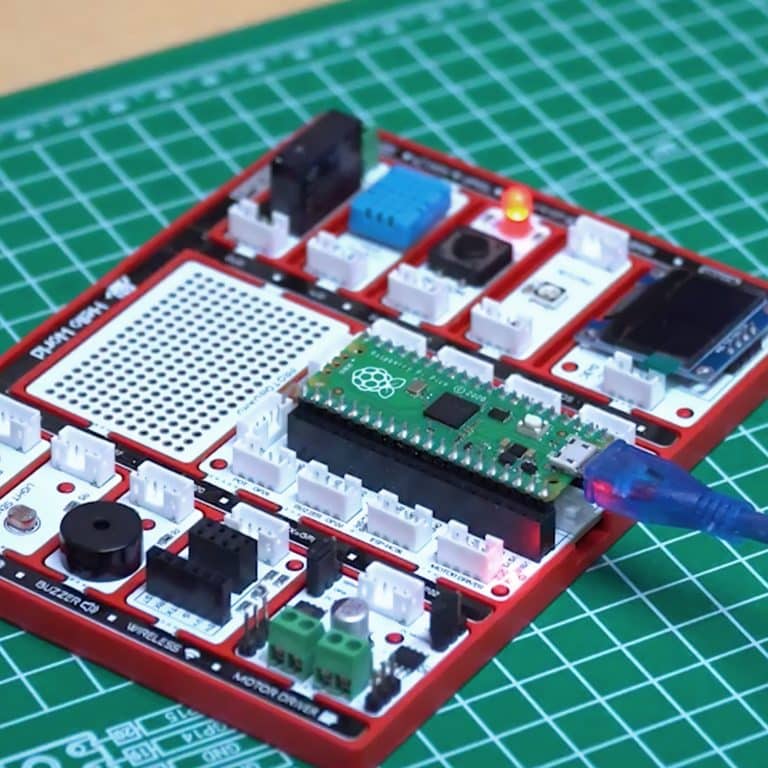Blink Application
In real life, the employee, who has just started to learn the job, first undertakes the most basic task.The cleaner first learns to use the broom, the cook learns to use the kitchen utensils, the waiter to carry a tray. We can increase these examples. The first code written by newcomers to software development is known as “Hello World”. Printing “Hello World” as soon as the program starts on the screen or console window in the language they use is the first step in programming. Like a baby starting to crawl… The first step to robotic coding, also known as physical programming, is the Blink application. It means winking at robotic coding.
The “Blink Application” is a versatile and user-friendly mobile app designed to streamline and simplify various tasks, including monitoring and controlling IoT (Internet of Things) devices. Whether it’s home security cameras, smart thermostats, or connected lighting systems, the Blink Application offers users an intuitive platform for managing these devices remotely.
With the Blink Application, users can easily access live video feeds from their security cameras, receive instant alerts for motion detection, and control their smart devices from the convenience of their smartphones. This app enhances home security by providing real-time surveillance, ensuring that users can keep an eye on their property from anywhere, at any time.
In addition to its security features, the Blink Application also offers smart home control, allowing users to adjust their thermostats, lighting, and other connected devices to optimize energy efficiency and create a comfortable living environment. With its user-friendly interface and robust functionality, the Blink Application is a valuable tool for anyone seeking to enhance security and convenience in their connected home.
Details and Algorithm
There are 1 x 5mm red LED and 1 x WS2812B RGB LED on Picobricks. While normal LEDs can light up in one color, RGB colors can light up in different colors, both primary and secondary colors. In this project we will use the red LED on Picobricks.
Red LED Lights
Red LEDs, or Light Emitting Diodes, are electronic components that emit red light when an electric current passes through them. They are widely used in various applications, from electronic displays and indicators to brake lights on vehicles. Red LEDs are valued for their efficiency, reliability, and longevity, making them a popular choice in the world of lighting and electronics.
In the project, we will write the necessary codes to turn on the red LED lights on Picobricks, turn it off after a certain time, turn it on again after a certain time, and repeat these processes continuously.
Components
1X PicoBricks
Wiring Diagram

You can access the Microblocks codes of the project by dragging the image to the Microblocks Run tab or click the button
MicroPython Codes of the PicoBricks
from machine import Pin #to access the hardware on the pico
import utime #time library
led = Pin(7, Pin.OUT) #initialize digital pin 7 as an output for LED
while True: #while loop
led.toggle() # LED on&off status
utime.sleep(0.5) #wait for a half second
Arduino C Codes of the PicoBricks
void setup() {
// put your setup code here, to run once:
pinMode(7, OUTPUT); //initialize digital pin 7 as an output
}
void loop() {
// put your main code here, to run repeatedly:
digitalWrite(7, HIGH); //turn the LED on by making the voltage HIGH
delay(500); //wait for a half second
digitalWrite(7, LOW); //turn the LED off by making the voltage LOW
delay(500); //wait for a half second
}