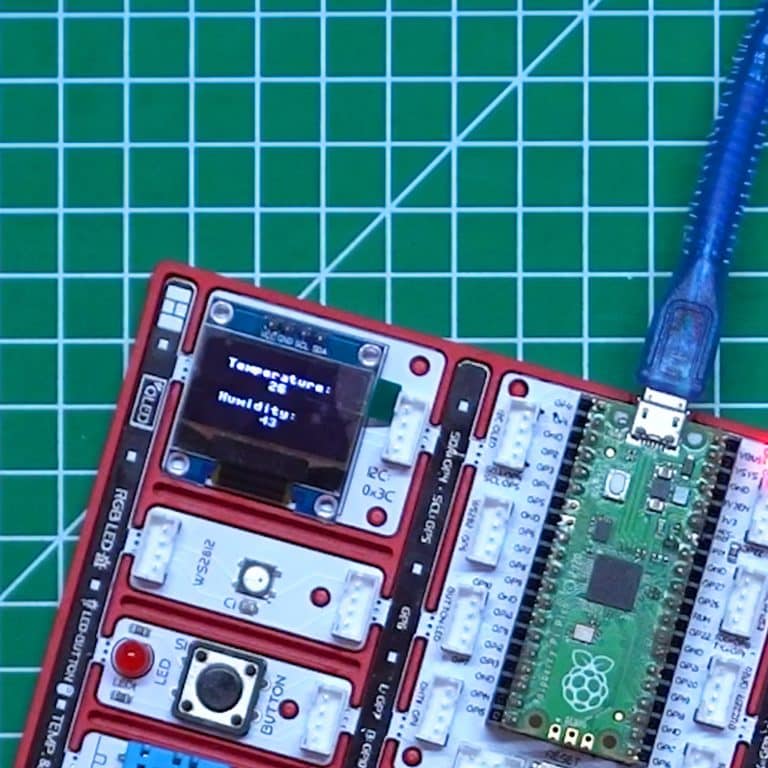Sensors are the sense organs of electronic systems. We use our skin to feel, our eyes to see, our ears to hear, our tongue to taste, and our nose to smell. There are already many sense organs (sensors) in the picobrix. Also, new ones can be added. You can interact with the environment using humidity, temperature, light and many more sensors. Picobricks can measure the ambient temperature without the need for any other environmental component.
Ambient temperature is used in greenhouses, incubators, in environments used for the transport of drugs, briefly in situations where the temperature change must be constantly monitored. If you are going to do an operation on temperature change in your projects, you should know how to measure the ambient temperature. In this project, you will prepare a thermometer with Picobricks that will display the ambient temperature on the OLED screen.
Project Video
Details and Algorithm
Picobricks has a DHT11 module. This module can sense the temperature and humidity in the environment and send data to the microcontroller. In this project, we will write the necessary codes to print the temperature values measured by the DHT11 temperature and humidity sensor on the OLED screen.
Components
1X PicoBricks
Wiring Diagram

You can code and run Picobricks’ modules without wiring. If you are going to use the modules by separating them from the board, you should make the module connections with grove cables.
MicroBlocks Codes of the PicoBricks

You can access the Microblocks codes of the project by dragging the image to the Microblocks Run tab or click the button
MicroPython Codes of the PicoBricks
from machine import Pin,I2C,ADC #to acces the hardware picobricks
from picobricks import SSD1306_I2C, DHT11 #oled library
import utime #time library
#to acces the hardware picobricks
WIDTH=128
HEIGHT=64
#define the weight and height picobricks
sda=machine.Pin(4)
scl=machine.Pin(5)
#we define sda and scl pins for inter-path communication
i2c=machine.I2C(0, sda=sda, scl=scl, freq=2000000)#determine the frequency values
oled=SSD1306_I2C(128, 64, i2c)
pico_temp=DHT11(Pin(11))
current_time=utime.time()
while True:
if(utime.time() - current_time > 2):
current_time = utime.time()
pico_temp.measure()
oled.fill(0)#clear OLED
oled.show()
temperature=pico_temp.temperature
humidity=pico_temp.humidity
oled.text("Temperature: ",15,10)#print "Temperature: " on the OLED at x=15 y=10
oled.text(str(int(temperature)),55,20)
oled.text("Humidty: ", 15,40)
oled.text(str(int(humidity)),55,50)
oled.show()#show on OLED
utime.sleep(0.5)#wait for a half second
Arduino C Codes of the PicoBricks
#include <Wire.h>
#include <DHT.h>
#include "ACROBOTIC_SSD1306.h"
#define DHTPIN 11
#define DHTTYPE DHT11
//define the library
DHT dht(DHTPIN, DHTTYPE);
float temperature;
//define the temperature variable
void setup() {
//define dht sensor and Oled screen
Serial.begin(115200);
dht.begin();
Wire.begin();
oled.init();
oled.clearDisplay();
}
void loop() {
temperature = dht.readTemperature();
Serial.print("Temp: ");
Serial.println(temperature);
oled.setTextXY(3, 1);
oled.putString("Temperature: ");
//print "Temperature: " on the OLED at x=3 y=1
oled.setTextXY(4, 3);
oled.putString(String(temperature));
//print the value from the temperature sensor to the OLED screen at x=4 y=3
Serial.println(temperature);
delay(100);
}