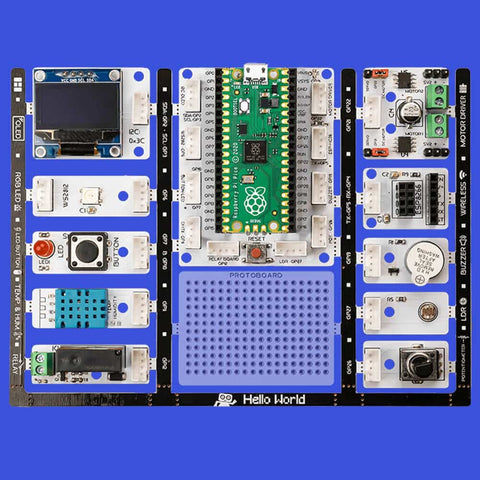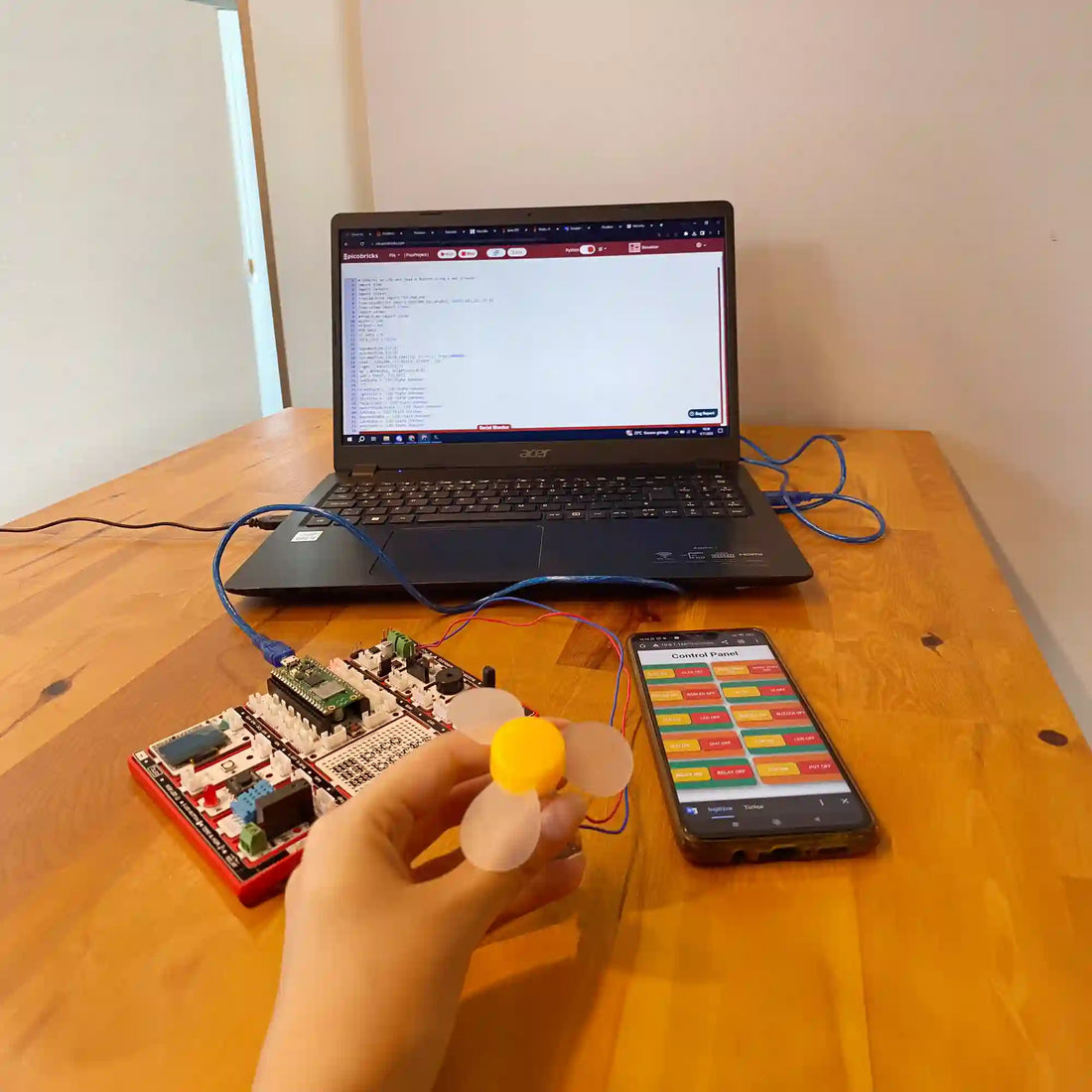Table of Contents
PicoBricks is equipped with a variant of Raspberry Pi Pico known as Raspberry Pi Pico W, which incorporates Wi-Fi (wireless communication) capabilities. The integration of a built-in Wi-Fi module empowers Raspberry Pi Pico W to seamlessly connect to wireless networks and gain access to the vast expanse of the internet.
This intrinsic Wi-Fi module not only facilitates wireless network communication but also opens up opportunities for PicoBricks to engage in IoT (Internet of Things) projects and be managed remotely. It adds a new dimension of versatility and connectivity to the Raspberry Pi Pico family.
What is a Control Panel?
Control panels are an interface or device used to facilitate the operation, adjustment, and management of a machine, system, or equipment. It typically includes various controls such as buttons, switches, knobs, indicators, displays, and other user interface elements. Control panels are designed to allow users to interact with and control the functions, settings, or parameters of the associated device or system.
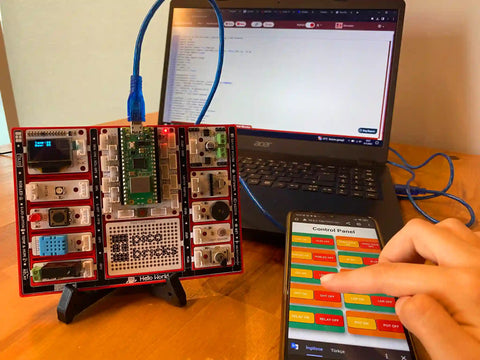
Details and Algorithm
What is a control panel project? In this project, we will configure a Python code on our PicoBricks to control and monitor various hardware components over the web interface. The Python script will establish a Wi-Fi network connection, and then create an HTML control panel containing buttons for various functions. The Python code will run on a socket server that listens for incoming web browser connections. When a web browser connects, the socket server interprets the HTTP request from the client to determine which hardware component it is supposed to control or read the data from. Then, the Python code will execute the corresponding actions, update the hardware’s status, and send the HTML response back to the client so that the client can see the status of the hardware. Basically, this project will allow you to remotely control and monitor various LED, sensor, motor, and other components over a web browser interface.
Project Details
- Enter your Wi-Fi ID and password inside the MicroPython code.
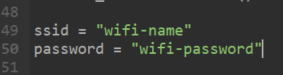
- Log in by typing the IP address on the OLED screen and serial port into Google search.

- You can control PicoBricks modules from the “Control Panel”.
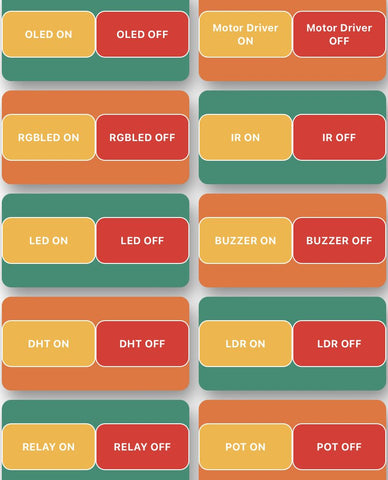
Components
1xPicoBricks
Control Panel Wiring Diagram