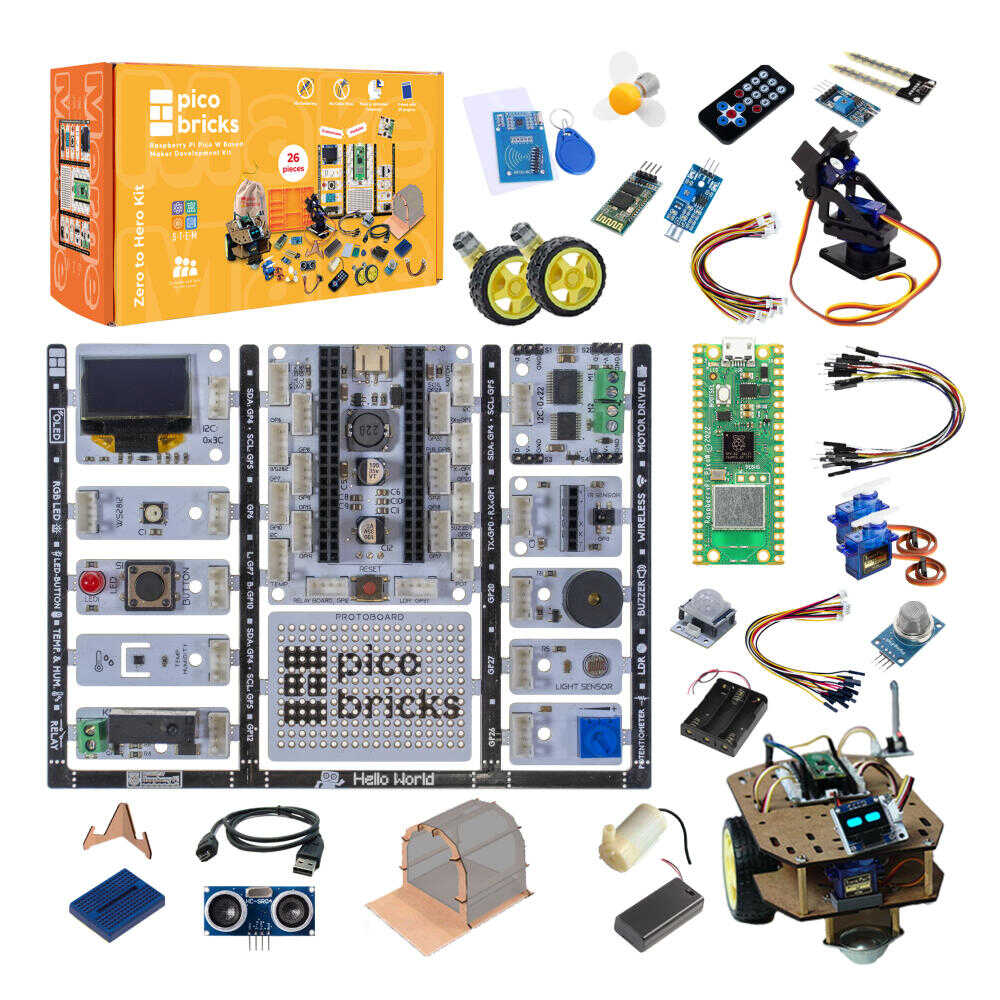








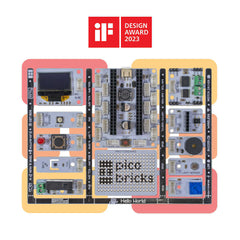
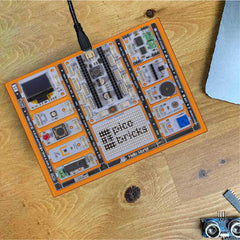



- Choosing a selection results in a full page refresh.
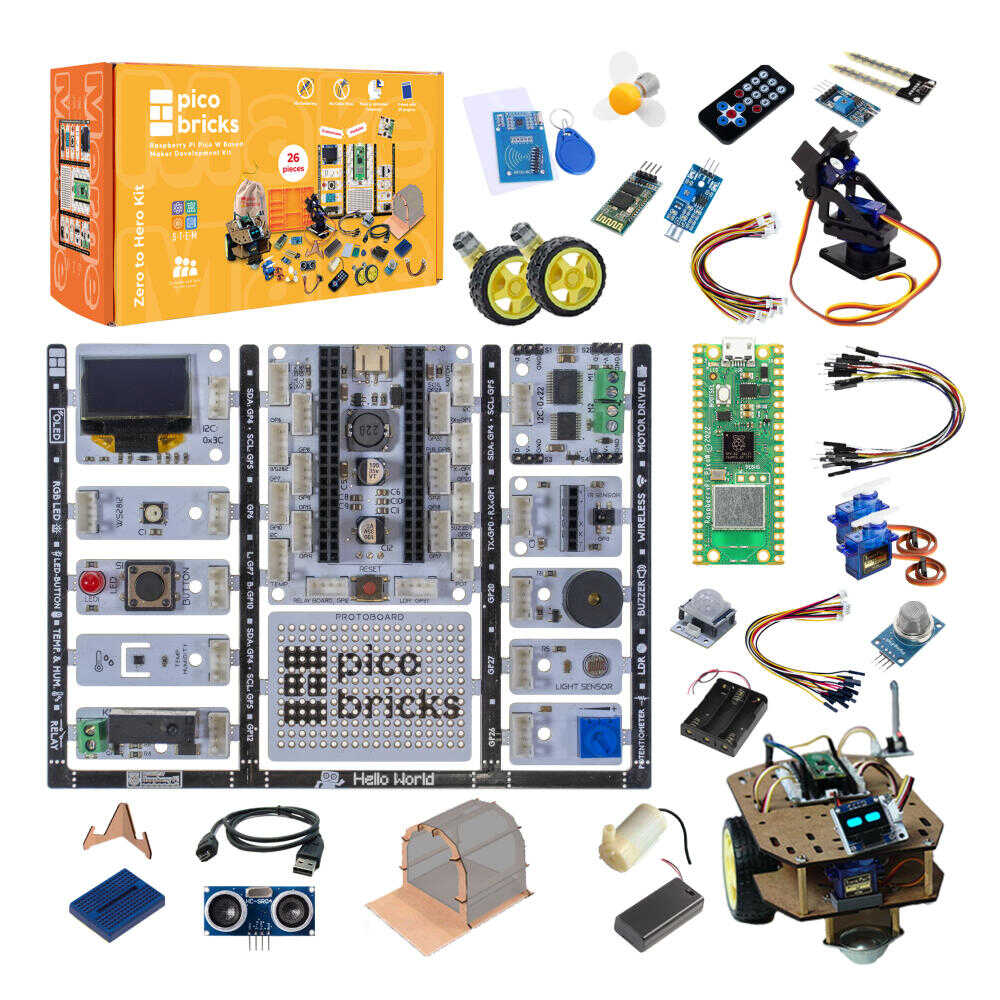


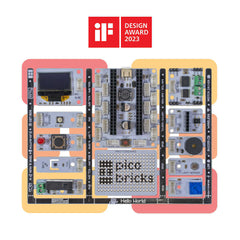
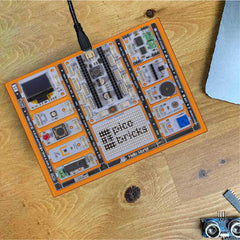
Couldn't load pickup availability
PicoBricks Zero to Hero Kit: All in One Robotic Kit
PicoBricks Zero to Hero Kit: All in One Robotic Kit
The picoblocky app in the browser try’s to connect to usb channel com3,
But the usb cable shows channel com2 with lsusb. How can I point the browser to com2? [****]
Channel 2 in the
Knowing absolutely nothing about coding or electronics I have always entertained the idea.
Pico Bricks is an awesome beginning place. Good service and quality for the price.
The first few lessons take you step by step through the exercises but after that.... less is explained and to someone who knows nothing that is difficult.
For Instance the robot car.... its great.... but very little info about the controlling app and how to operate it.... and little explanation about the program.....
However, I have learned a lot and I am gratefull
...overall....4.5.....
Picobricks are so well-made and reliable. I know I can always count on them to work when I need them to.
Picobricks Zero to Hero Kit for those who want to learn robotic coding by building advanced robots and developing projects for adults and children.
The kit includes 18 robotic components, robot arm, smart greenhouse kit and voice control car kit, along with a Raspberry Pi powered mainboard that brings 11 modules together no cable and no solder. With all this content, you can both build your own robots and enter the IoT world.

The importance of STEM education is increasing day by day. We are surrounded by robots. They cook our meals, carry our belongings, clean our homes and even drive our cars. In this changing world, learning robotic coding and understanding the working principles is very important for our future. Recognizing this, our trainers and engineers developed the all in one Picobricks Zero to Hero Kit for adults and children. With our product, which received half a million dollars of support from Kickstarter, you can build your own smart greenhouse, make your own voice controlled car, and do everything you dream of with the robot arm.


| PicoBricks | Motor Driver | Raspberry Pi Pico W |
| OLED Screen | Protoboard | E-Book |
| RGB Led | Easy Connector | Quick Start Guide |
| Button | Terminal | Wooden Stand |
| Temperature & Humidity Sensor | Header | Base Plate |
| Relay | IoT Board | Infrared sensor |
| Potentiometer | Simulator | Triple Battery Holder |
| LDR | Battery Input | USB Cable |
| Buzzer | Detachable | Mini Breadboard |
| Connecting Cables | Base Plate | Jumper Cables |
| Ultrasonic Sensor | Servo Motor x2 | RC55 |

Together with the kit that takes you from zero to expertise in Robotics Phyton programming, we offer a video library that will facilitate your learning process. In this library, there are videos at every level, from videos explaining robotic components one by one to complex projects where you can start building your own robot. So come on then, dive into this endless world now! :)

Together with our education experts and teachers, we have prepared 3 e-books for you:
Block-based coding are programs that allow you to easily understand how algorithms work without Python knowledge and thus allow you to code. As Picobricks, we have prepared one of the most advanced IDEs for you.
There are different solutions for different levels in our IDE. For example Our PicoJR IDE is suitable for kindergarten students while Pcoblockly is suitable for all users.
And of course, since we are powered by Raspberry Pi, our kits are compatible with popular IDEs.
After the 25 projects we developed for beginners, our adventure will continue in Project Library so that you can become a robotic coding expert. On our constantly updated projects page on our site, you will find many projects from games you can make with Picobricks to smart home systems. We are also preparing special STEM activities for Christmas, New Year, summer vacation, etc. for you to have a nice holiday.

In the world of robotics education kits, Picobricks has carved out a unique niche for itself. This kit not only imparts technical knowledge but also nurtures the creativity of children. Compared to other robotic education kits, Picobricks offers a multifaceted learning experience for students, thanks to its modular design, customizability, and educational content. In this guide, we will delve deep into the standout features of Picobricks, its advantages, and how it stacks up against other kits.

Picobricks' STEM education kits help children develop problem-solving, critical thinking, and creativity skills while also keeping pace with technological advancements. However, deciding which kit is best suited for you or your child can be challenging. That's where our comparison guide comes in handy. You can check it out to select the kit with the modules that best fit your needs.

Suitable for all age groups except for children under 3 years old as it contains small parts. Suitable for all schools, especially middle and high schools.
You can program Picobricks with BricksIDE, ThonnyPhyton, ArduinoIDE, Microblocks and Phyton Circuit.
Thanks for subscribing!
This email has been registered!

Edit Option
Back In Stock Notification
Compare
| Product | SKU | Rating | Description | Collection | Availability | Product Type | Other Details |
|---|