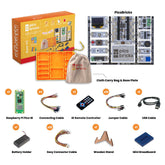How to Choose the Best Robotics Kit for Kids: A Parent’s Guide to STEM Success
Choosing the best robotics kit for kids can feel overwhelming—especially for parents who aren’t tech-savvy—but with the right guidance, it's easier than you think.
No matter what the age of your child, be it 6 or 12, there’s a perfect starting point to explore robotics, coding, and STEM thinking right from home.
What Are the Features of a Robotics Kit That Makes It the Best for Kids?
Robotics kits aren't one-size-fits-all. The best robotics kit for kids depends on several key factors:

Here’s what to consider:
- Age & Level of Development: Young children (5-8 years old) enjoy visual programming and assembly, while older kids may enjoy building and coding independently.
- Reusability and Modularity: Kits like PicoBricks offer reusable modules that grow with your child’s skills.
- Support Materials: Look for kits that feature tutorials, instructor-led projects, and teacher-approved curricula.
- Safety & Durability: For kids below a certain age, ensure that parts are safe, sufficiently large to avoid choking, and long-lasting.
-
Learning Goals:
-
- Is programming the primary focus?
- Electronics?
- Engineering design?
-
How Can Parents Evaluate a Kit Without Technical Knowledge?
This is one of the most common questions.Good news: you don’t need to be an engineer to pick a great kit.
Here’s a quick checklist for parents:
- Does it come with a getting started guide or app?
- Can projects be completed without soldering?
- Are there video tutorials or block-based coding options?
- Are there hands-on projects like smart lights, alarms, or robots?
Tip: Kits that let kids see real results (like blinking lights or a moving robot) are more engaging and rewarding.
What Are the Benefits of Starting Robotics Early?
Starting with robotics teaches kids much more than just coding.
Educational Benefits:
|
Skill |
How Robotics Helps |
|
Problem Solving |
Hands-on challenges and debugging |
|
Creativity |
Creating novel designs and projects |
|
Logical Thinking |
Sequencing and algorithmic thinking |
|
Collaboration |
Group work and shared construction |
|
Confidence |
Seeing projects take shape builds confidence |
“My child isn’t interested in robots. Should we still try?”
Absolutely. Many robotics kits today go beyond robots, letting kids build weather stations, alarms, and even musical instruments.

How Does a Kit Like PicoBricks Help?
PicoBricks is designed to prevent overwhelm and spark curiosity.
Why PicoBricks are loved by parents:
- No need to solder or wire
- Modular design grows with the child
- Supports block and text-based programming
- Comes with ready-to-use STEM lesson plans
- Compatible with Raspberry Pi Pico, making it a future-proof platform
Having trouble starting? Start with your child's curiosity and age level.
If you're staring at a dozen different kits online wondering "Is this too complicated?" or "Will my child be bored?", don't worry, you're not alone. The best part is, you don't have to think too hard.

Here’s a simple way to get started — just think about how your child plays and learns today:
|
Age |
Look for kits that… |
|
5–7 years old |
Ignaite with lights, sounds, and simple blocks |
|
8–10 years old |
Encourage building, trying sensors, and coding basics |
|
11–14 years old |
Teach about real-world problem-solving and hands-on coding |
A modular kit like PicoBricks can actually work across all these levels—because kids grow fast, and so should the tools they use.
No soldering, no mess—just open the box and start building together.
Still Not Sure Which Kit Is Right? Here’s a Quick Age Guide
|
Age Group |
Recommended Features |
Example Kits |
|
5–7 |
Visual coding, plug-and-play modules |
|
|
8–10 |
Modular robotics, sensors, basic programming |
|
|
11–14 |
Full programming, real-world problem solving |