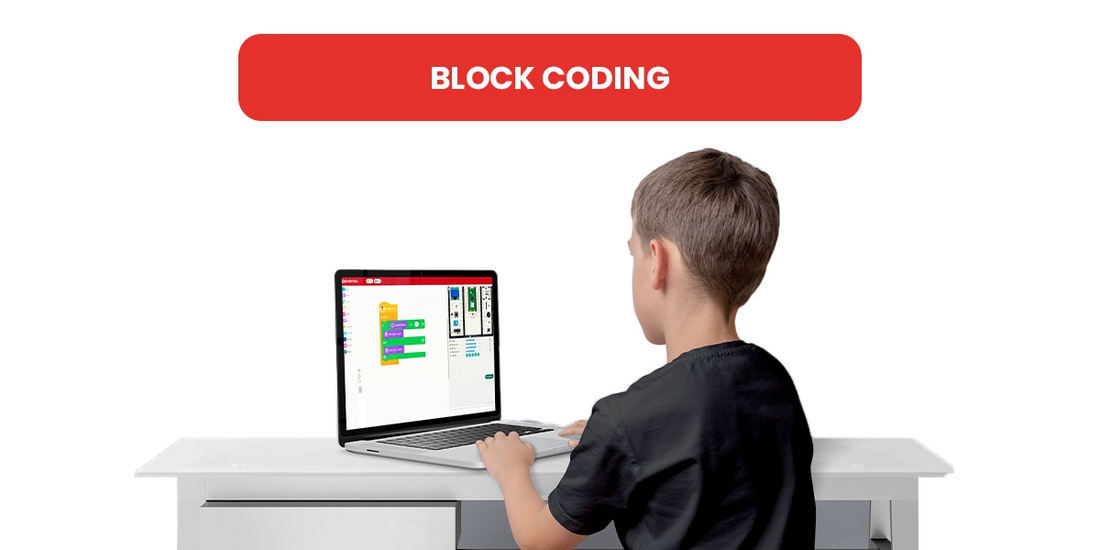Block coding, also known as block based programming, is a visual and beginner friendly approach to coding that uses graphical blocks to represent code concepts and logic. In block coding, instead of writing text-based code, users stack and connect blocks to create programs. It's a popular method for teaching coding to beginners, especially children, as it simplifies the coding process and makes it more accessible. In this comprehensive guide, we will delve into the world of block coding, exploring its applications, advantages, and how it can be used for learning and teaching programming.
Table of Contents
Block coding revolves around some fundamental concepts and elements, including:
Blocks
Blocks are the building blocks of block coding. Each block represents a specific programming command or function, and they can be stacked together to create a sequence of actions. These blocks often have distinct shapes, colors, and labels that make them easily distinguishable.
Visual Interface
One of the defining features is its visual interface. Users arrange and connect blocks on the screen to create code, making it a highly visual and interactive way to learn programming.
Drag-and-Drop
Block coding typically employs a drag and drop mechanism, allowing users to select blocks from a palette and place them in a workspace. This makes it intuitive and user-friendly, particularly for children.
What Age is Suitable for Learning Block Coding?
Children can start learning block coding from the age of 5 to 7, through interactive and visually appealing coding platforms. As they grow and gain more experience, they can progress to more advanced concepts.
Coding Blocks for Kids
Block coding is commonly used to teach kids programming. It's designed to be engaging and educational, introducing programming concepts in a fun and accessible way. But what age is the right age to start learning block coding?
What is Block Coding Used For?
Block coding has various applications, both in education and beyond. Here are some common uses of block coding:
EDUCATION
- Enhancing Mathematical and Logical Skills: Block coding platforms frequently feature math-oriented challenges and puzzles. Students can employ coding to tackle mathematical problems, thereby honing their logical reasoning. For instance, they have the capability to devise programs that compute and visualize mathematical principles, including geometry, statistics, and algebra.
- Engaging in Science Simulations: Block coding empowers students to construct interactive simulations pertaining to diverse scientific phenomena. As an example, they can fabricate models of the solar system, simulate chemical reactions, or replicate ecological systems. This practical application of block coding aids in comprehending intricate scientific concepts.
- Creating Digital Narratives: Block coding proves invaluable in crafting digital storytelling projects. Students can breathe life into characters, generate interactive narratives, and incorporate sound effects and music. This not only enhances their coding proficiency but also nurtures their creativity and storytelling abilities.
- Exploring Game-Centric Learning: Many educators leverage block coding to introduce the fundamentals of game development. Students can conceive and program their own uncomplicated games, which blends amusement with education. This approach not only imparts coding skills but also fosters critical thinking and project-based learning.
- Venturing into the World of Robotics: Educational robotics programs frequently integrate block coding. Students can use it to program robots, instructing them to execute specific tasks. This hands-on involvement deepens their comprehension of robotics, mechanics, and automation.
Game Development
- Creating Game Mechanics: Block coding platforms often provide a library of pre-built blocks designed for game development. These blocks can represent game mechanics such as character movement, collision detection, scoring, and more. Developers can simply drag and drop these blocks to define how the game should behave.
- Character and Object Control: Game developers can use block coding to control characters and objects within the game. This includes specifying how characters move, jump, interact with items, and respond to player input.
- Level Design: Block coding allows for the creation of game levels and environments. Developers can use blocks to design terrain, place obstacles, and set the rules for how different elements interact within the game world.
- Storytelling and Quests: For narrative-driven games, block coding can be used to create branching storylines and quests. Developers can define dialogue, character interactions, and quest progression using visual blocks.
- Graphics and Animation: Block coding often includes tools for working with graphics and animations. Developers can animate characters, create visual effects, and design game assets within the platform.
- Sound and Music: Block coding platforms may offer blocks for adding sound effects and music to the game. This allows developers to enhance the game's audio experience and create immersive gameplay.
Automation
- Smart Home Automation: Block coding enables the creation of programs for smart homes. These programs can automatically adjust lighting, temperature, and security settings based on predefined conditions, promoting energy efficiency and enhancing home security.
- Business Data Automation: In a business environment, block coding can be applied to automate data entry and processing tasks. For instance, you can develop scripts that extract and input data from emails, invoices, or web forms into a database, saving time and reducing errors.
- Social Media Automation: Block coding platforms often include integrations with social media. Using block coding, you can schedule and automate social media posts, track engagement, and even analyze sentiment in comments and messages.
- Email Management Automation: Block coding streamlines email management by automating tasks such as message filtering, sorting, auto-responses, and email organization based on specific criteria.
- Web Data Extraction: Block coding is useful for web scraping tasks, automating the extraction of data from websites. This is valuable for activities like market research, price comparison, and data collection for research and analysis.
- Inventory Control: In a business context, block coding can be employed for inventory management. It automates tasks like stock level tracking, product reordering when specific thresholds are reached, and the generation of inventory reports.
- Automated Notifications: Using block coding, you can set up automated notification systems. For instance, you can receive alerts when specific conditions are met, such as being notified via email when a product becomes available for online purchase
Is Block Coding Real Coding?
Block coding is a simplified form of coding, and while it may not involve writing text-based code, it shares many fundamental programming principles. It teaches logic, problem-solving, and algorithmic thinking, making it a valuable precursor to text-based coding languages.
Block Coding for Beginners
Block coding is an ideal choice for beginners, especially those with little to no coding experience. Its visual and interactive nature makes it less intimidating and more accessible, allowing beginners to quickly grasp coding concepts and create basic programs.
What is the Difference Between Block Coding and Coding?
Block coding and traditional coding differ primarily in how code is represented and constructed. Block coding employs a graphical, user-friendly approach with drag-and-drop blocks to create code. Each block represents a programming command. In contrast, traditional coding involves text-based code, which demands a deeper understanding of language syntax. Block coding simplifies the learning process, making it ideal for beginners, especially children, who may find traditional coding more complex. In block coding, users focus on logical operations using graphical blocks, while traditional coding requires mastery of language syntax and structure, which can be challenging for beginners.
|
ASPECT |
BLOCK CODING |
CODING |
|
Learning Curve |
Beginner-friendly, ideal for children and educators. Simplifies coding with visual blocks. |
Steeper learning curve, requiring proficiency in text-based programming languages. |
|
Error Reduction |
Minimizes syntax errors with logical, interconnected blocks. Immediate feedback on structure. |
Common syntax errors may require more effort to identify and fix. |
|
Rapid Prototyping |
Enables quick experimentation and easy code modification for prototypes and design iterations. |
Development may be slower due to text-based coding and debugging. |
|
Accessibility |
Accessible to a wide range of users, including beginners. Excellent for introducing coding concepts. |
Potentially complex for beginners, especially younger ones. |
|
Collaboration |
Encourages collaboration due to its visual nature, facilitating project sharing and teamwork. |
Collaborative coding can be challenging, especially for beginners. |
|
Game Development |
Often includes game development features, making learning engaging, particularly for kids. |
While usable for game development, it may not be as inherently game-focused as some block coding platforms. |
How Do I Learn Coding with Blocks?
Learning coding with blocks is straightforward. You can start by selecting a block coding platform or software designed for beginners. These platforms often provide tutorials, challenges, and interactive lessons to help you get started. As you gain experience, you can move on to more advanced concepts and eventually transition to text-based coding languages.
FAQ about Block Coding
Q: Is coding blocks a suitable method for teaching children programming?
A: Absolutely, coding blocks are a highly effective and engaging method for teaching kids programming. They provide a dynamic and interactive way to introduce the foundational concepts of coding to children. By using colorful and intuitive graphical blocks, children can create and experiment with code in a way that feels like play, fostering a love for coding from an early age.
Q: What is visual coding?
A: Visual coding is a programming approach that employs graphical elements to represent code, making it accessible and comprehensible, especially for those who are new to coding. It simplifies the programming process by using visual blocks to build code structures, enabling users to focus on the logic and flow of their programs without the need to write complex text-based code.
Q: Is block coding a form of game-based learning?
A: Yes, block coding often integrates elements of game-based learning. It offers an enjoyable way for kids to learn programming while creating games, interactive stories, and various projects. This gamified aspect not only makes learning fun but also nurtures problem-solving skills and creativity in young learners.
Q: Can block coding be used for more advanced programming tasks?
A: While block coding is particularly beginner-friendly, it is not limited to simple tasks. Many block coding platforms offer advanced features that allow users to tackle more complex projects as they gain experience. Additionally, some platforms provide a seamless transition from block coding to text-based coding, enabling users to delve into more sophisticated programming when ready.
Q: Are there any free block coding platforms available for learning?
A: Certainly, there are numerous free block coding platforms and software tools available, making them a fantastic choice for beginners who wish to explore the world of coding without incurring any expenses. These free platforms offer a wide range of resources and tutorials, making coding education accessible to everyone.