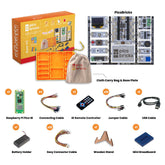#20 PicoBricks Logo Lamp Project With micro:bit
In these days, the usage areas of 3D printers have significantly expanded. 3D printers are utilized for various purposes in many sectors such as healthcare, automotive, education, and more. The raw materials used by 3D printers for printing can vary depending on the intended use of the produced part. For instance, with a 3D printer that uses cement as a raw material, we can print a house. In this project, we will prepare a lamp by creating color animations using the 3D-printed PicoBricks Logo and the PicoBricks RGB LED module.
Color animations are used in various areas such as advertising panels, celebration areas, etc., to attract attention. In these systems, which are created by illuminating a LED with different colors at specific time intervals, RGB LEDs are commonly used. The main reason for the use of RGB LEDs in these systems is the ability to easily create desired color tones by utilizing color values ranging from 0 to 255.
In this project, we will create color animations by placing the addressable RGB LEDs connected to the PicoBricks RGB LED module inside the 3D-printed PicoBricks Logo lamp.
Connection Diagram:
You can assemble this project by breaking the PicoBricks modules at proper points.

Project Images:
 |
 |
 |
 |
 |
The STL Files of The Project
You can access the STL files of the project by scanning the QR code or opening the link in
your browser.
https://rbt.ist/thingiverse

MakeCode Code of The Project
Python Code of The Project:
#PicoBricks Logo Lamp Project
from microbit import *
from picobricks import *
import neopixel
import random
# Pin Initialization
RGB_Pin = pin8
Num_Leds = 11 #Enter the number of LEDs
# Function Initialization
np = neopixel.NeoPixel(RGB_Pin, Num_Leds)
#Neopixel
np[0] = (0, 0, 0)
np[1] = (0, 0, 0)
np[2] = (0, 0, 0)
np.show()
display.show(Image.HAPPY)
r=[18,128,62,188,139,255]
g=[168,135,177,0,50,60]
b=[168,193,136,0,0,0]
while True:
randColor=random.randint(0, 5)
for i in range(11):
Num_Leds=i
np[i] = (r[randColor], g[randColor], b[randColor])
np.show()
sleep(100)
MicroBlocks Code of The Project