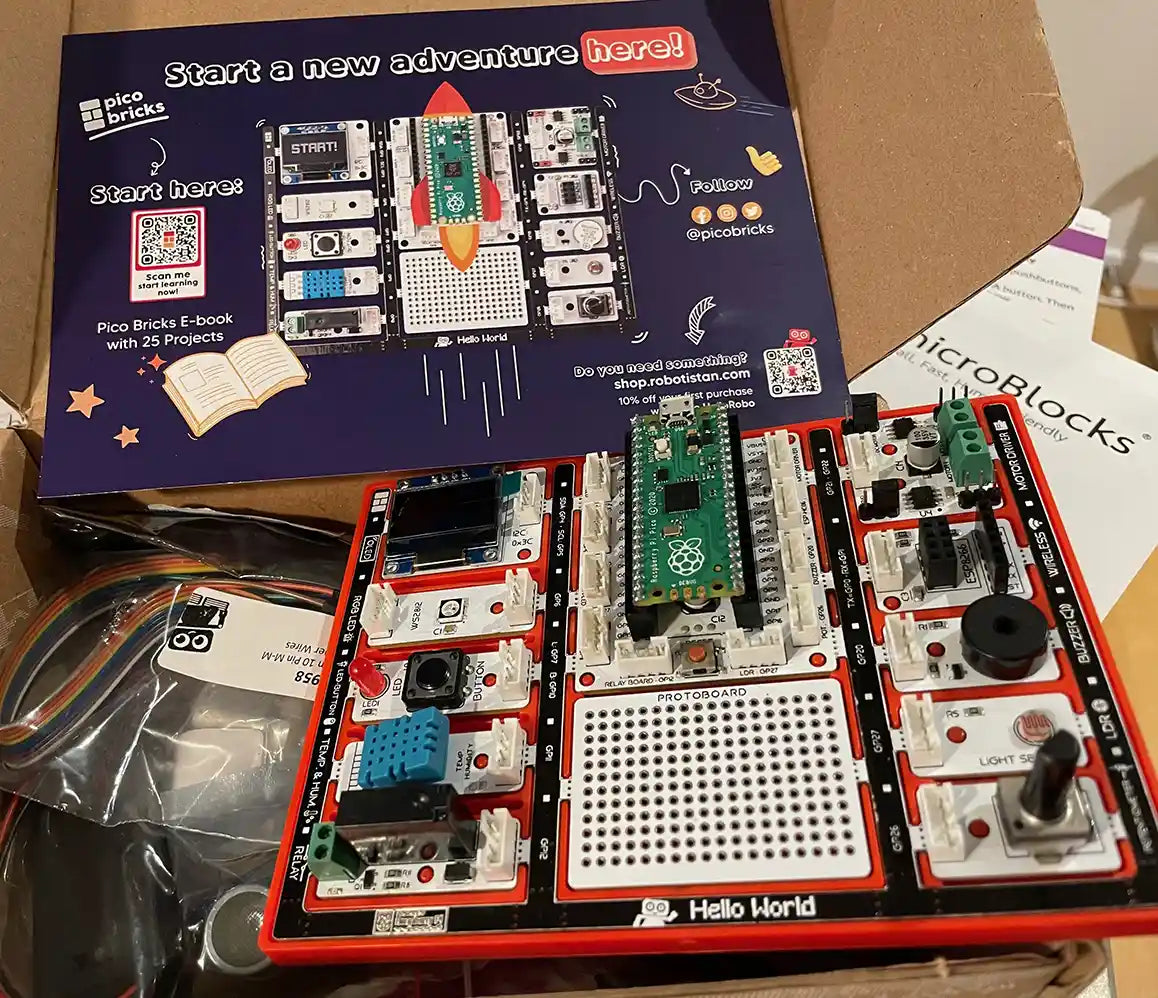BULK & wHOLESALE STEM KITS
We offer the best price guarantee and
smooth customer experience for
our STEM kits where you can learn python with Block Coding.
We are in:






Our bulk STEM Solutions
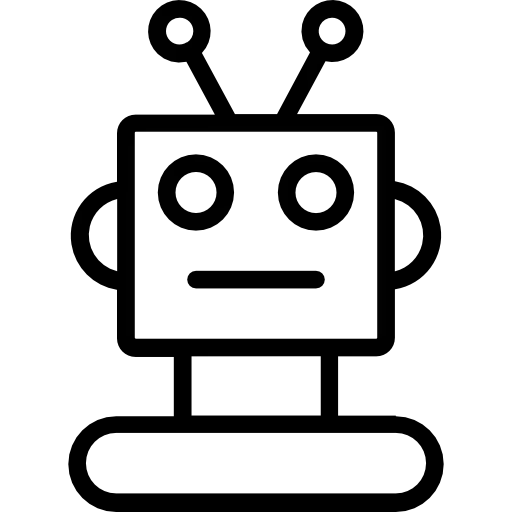
Robotic Kits
We are developing Picobricks Maker Board that can be used for educational purposes. These boards can be coded with phyton and used for robotic projects.

Block Pogramming IDE
Students, beginners and children can learn phyton and develop their own robot toys with our self developed IDE on a block-based basis, without requiring coding knowledge.

STEM Toys
By coding the Add-Ons we have developed with Picobricks Maker Boards, you can do STEM activities and stimulate students' curiosity in Science and Technology.

For Kids, Beginners And Classrooms
Our products are suitable for beginners, children, classrooms, kindergartens, elementary school, middle school students.
What is Picobricks?
Picobricks is a manufacturer and supplier of Raspberry Pi Pico based STEM products. It was established under the umbrella of Robotistan INC and produces technological products for children's education with a large R&D team. The products it has produced so far have won dozens of awards in many countries.

Integrated Devolopment Platforms





with Picobricks STEM Robotics Kits
1
2
3
4
Our Wholesale STEM Products

Picobricks Base Kit
The Base Kit is designed for those interested in STEM robotics but who do not want to pay a high price for it. It includes all the basic modules and, of course, can be programmed as desired with block coding.
View More DetailsRobotistan Guaranteed
Robotistan, the creator of PicoBricks for Micro:Bit, has established itself in the technology world with its innovative construction kits and PCB production for over a decade. During this time, his main motivation has been to constantly deliver innovations, research and projects to the global maker community. Continuously evolving through its R&D department, Robotistan works with the aim of creating products that inspire technology enthusiasts, sharing technical knowledge and making the world a more livable place with new ideas.We successfully funded one of our previous projects, PicoBricks' training kit with Raspberry Pi W, and reached our goal within 24 hours. We developed our product by collecting a total of $220,697 with 2,171 supporters, and yes, PicoBricks received great appreciation from our users. In addition, our product received the if design award, one of the most prestigious awards.

What our customers says
Free shipping
Enjoy free shipping on all US orders.
7/24 Support
We understand the importance of 24/7 support for wholesale purchases. You can reach us at any time.
Secure Payment
Secure Payment ensures that your transactions are always safe and protected.



































Need some help?
Our support team is available 24/7!
Contact information
Robotistan INC Germay Dr. Unit 4 #2442 Wilmington DE 19804 United States
Robotistan LTD284 Chase Road A Block 2ND Floor London England N14 6HF
+44 203 286 1838
hello@robotistan.com
- Bir seçimin seçilmesi tam sayfanın yenilenmesiyle sonuçlanır.