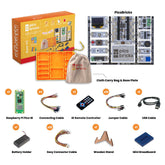#16 Coin Dispenser With micro:bit
Some people dislike carrying coin in their pockets. This might be due to the extra weight it adds or the noise it makes while walking. For others, collecting coi could be a hobby. However, when collecting coin, we may struggle to separate them. The easiest way to separate coin is by their dimensions. Each coin with different values also has different dimensions. By using the dimensions of the box where we collect the coins, we can quickly separate them. This way, each coin fits into its corresponding box based on its value and can be separated quickly. Moreover, this separation process also makes it easier to count the coins.
In this project, we will use a 3D printer to create a coin dispenser that can be controlled using hand gestures through a gesture module. When we make a rightward gesture with the gesture sensor, the coin dispenser will use a gear system to launch the bottom coin. When we make a leftward gesture, the gear system will pull itself to the left.
Connection Diagram:
You can prepare this project by breaking down PicoBricks modules at proper points.
 Project Images:
Project Images:
 |
 |
 |
 |
Click on the link to access the necessary STL files for the project.
https://www.thingiverse.com/thing:6441683
MakeCode Code of The Project
Python Code of The Project:
#Coin Dispenser Project
from microbit import *
from picobricks import *
# Function Initialization
apds = APDS9960()
apds.init_gesture_sensor()
motor = motordriver()
display.show(Image.HAPPY)
def left_image():
display.show(Image('00900:'
'09000:'
'99999:'
'09000:'
'00900'))
def right_image():
display.show(Image('00900:'
'00090:'
'99999:'
'00090:'
'00900'))
while True:
gesture = apds.read_gesture()
if gesture=="RIGHT":
right_image()
motor.servo(1,180)
elif gesture=="LEFT":
left_image()
motor.servo(1,0)
MicroBlocks Code of The Project